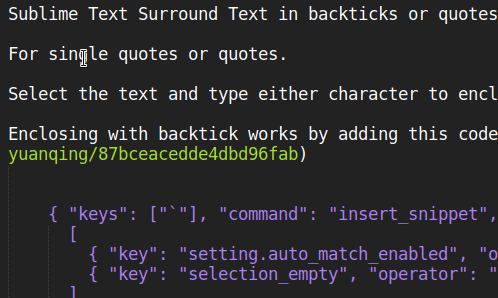Sublime Text Surround Text in Backticks
Sublime Text Surround Text in backticks or quotes.
For ' single quotes or " double quotes.
Select the text and type either character to enclose the selected text with that character.
Enclosing with backtick works by adding this code to Preferences -> Key Bindings as seen on this gist
{ "keys": ["`"], "command": "insert_snippet", "args": {"contents": "`${0:$SELECTION}`"}, "context":
[
{ "key": "setting.auto_match_enabled", "operator": "equal", "operand": true },
{ "key": "selection_empty", "operator": "equal", "operand": false, "match_all": true }
]
}
You can also select multiple words and apply the character to surround it.