Installing Dropbox on Linux
Follow this short tutorial for installing Dropbox on Linux
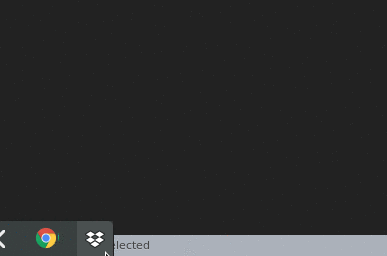
Go here and choose an installer.
There are 3 install options. Choose the one that applies to you:
- Ubuntu
- Fedora
- Compile from source
Then you have to install the dropbox deamon. As seen on the source above. For example, for 64-bit you need to run this:
$ cd ~ && wget -O - "https://www.dropbox.com/download?plat=lnx.x86_64" | tar xzf -
Then run it with:
$ ~/.dropbox-dist/dropboxd
Attach it to the background and keep it running if the terminal is closed.
Press Ctrl+K.
However, if this doesn’t do anything. Stop the process with Ctrl+C and
reboot. Then start the daemon again, press Ctrl+K and continue.
Then type bg. Check that daemon is still running with jobs.
Then type disown -h %1.
Too Many Dropbox Directories
If you have too many directories. More than 10,000. Dropbox will stop running.
Stop dropbox:
$ dropbox stop
Run this:
$ echo fs.inotify.max_user_watches=100000 | sudo tee -a /etc/sysctl.conf; sudo sysctl -p
Restart Dropbox:
$ dropbox start
Install Dropbox Tray Icon (On Fedora)
On Ubuntu the tray icon shows up after installing Dropbox. However, on Fedora it might not show up. Here is the fix.
The Dropbox icon might not show up on the tray. You need to install a Gnome extension.
First stop dropbox:
$ dropbox stop
On Chrome. Install GNOME shell extensions
If you don’t have it installed. When you open this page. There will be a notification towards the top that says:
To control GNOME Shell extensions using this site you must install
GNOME Shell integration that consists of two parts:
browser extension and native host messaging application.
Click here to install browser extension.
Go to Click here to install browser extension.
A popup opens asking Add GNOME shell integration?. Hit Add extension.
A new notification (warning) message now shows:
Although GNOME Shell integration extension is running,
native host connector is not detected.
Install chrome-gnome-shell:
$ sudo dnf install chrome-gnome-shell
In a previous Fedora version, this extension used to work:
TopIcons Plus. Link here
I removed TopIcons Plus and installed this TopIcons Fix. Link here
Restart dropbox:
$ dropbox start
Sync specific folder
Now the Dropbox icon should be on the taskbar.
Go to:
- Dropbox icon
- Preferences
- Sync
- Selective Sync
Then choose the folders that you want to sync.
Dropbox CLI command line
On the command line run this:
$ dropbox help
Output:
commands:
Note: use dropbox help <command> to view usage for a specific command.
autostart automatically start Dropbox at login
exclude ignores/excludes a directory from syncing
filestatus get current sync status of one or more files
help provide help
lansync enables or disables LAN sync
ls list directory contents with current sync status
proxy set proxy settings for Dropbox
puburl get public url of a file in your Dropbox's public folder
running return whether Dropbox is running
sharelink get a shared link for a file in your Dropbox
start start dropboxd
status get current status of the dropboxd
stop stop dropboxd
throttle set bandwidth limits for Dropbox
update download latest version of Dropbox
version print version information for Dropbox
Update dropbox with this:
$ dropbox updateversion information for Dropbox
Update dropbox with this:
$ dropbox update
Update Dropbox repository
When updating your OS. In my case Fedora. I often get Dropbox repository errors if it doesn’t find the latest OS version.
Go to Linux Dropbox to find your OS.
I updated my OS to Fedora 36 but checking new OS updates, I get an error that Dropbox repo is not found
Dropbox Repository
Errors during downloading metadata for repository 'Dropbox':
- Status code: 404 for http://linux.dropbox.com/fedora/36/repodata/repomd.xml
Error: Failed to download metadata for repo 'Dropbox': Cannot download repomd.xml: Cannot download repodata/repomd.xml: All mirrors were tried
As of June 2022, browsing to http://linux.dropbox.com/fedora/36/ there is no 36 directory. Going up the directory, the latest version is 35.
Viewing the contents of the repo in Linux shows this:
$ /cat /etc/yum.repos.d/dropbox.repo
[Dropbox]
name=Dropbox Repository
baseurl=http://linux.dropbox.com/fedora/$releasever/
gpgkey=https://linux.dropbox.com/fedora/rpm-public-key.asc
A quick hack is just changing the version in $releasever to the latest on the website
baseurl=http://linux.dropbox.com/fedora/35/